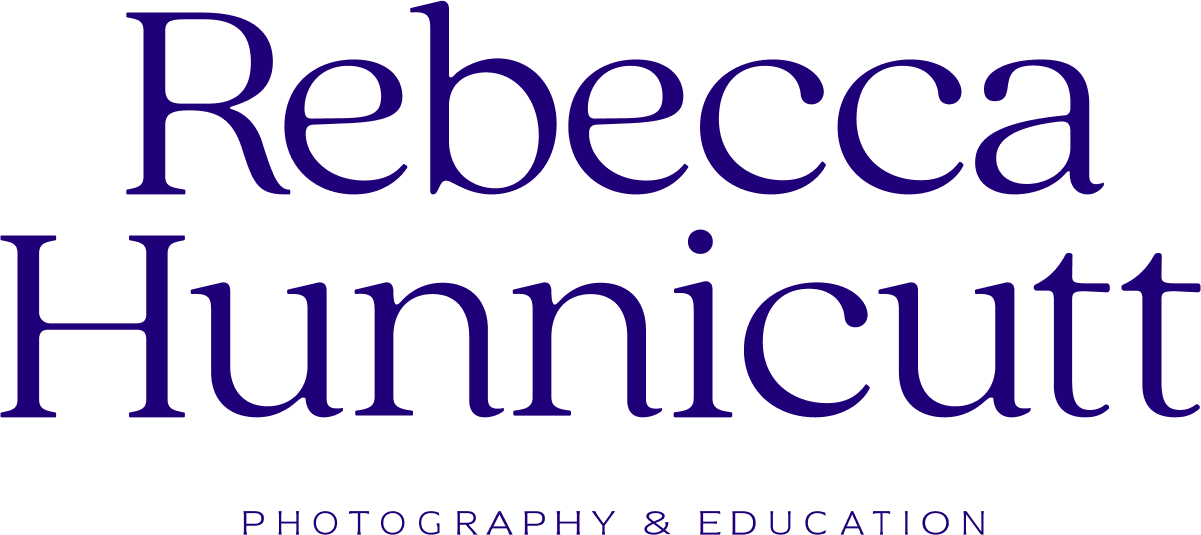How To Protect Your Digital Photos
Do you have a system for archiving and protecting your photographs?
With the advent of digital photography we are all so lucky to now have camera phones with us at all times. This is such a change from just a few years ago when we needed a separate camera from our phone! With that advancement in technology we must also think about how we’re preserving our photos for the future. This includes your personal photos as well as photos from professional photographers. Nothing is more stressful than your computer dying and loosing all your photos of your newborn baby!
In our family we recently had a loved one pass away, and while going through photographs I realized how we all have such varied photographs of our loved ones. What I mean by this is we have prints, albums, photos on hard drives, on CD’s or floppy disks that we may not even be able to access (honestly I no longer have a computer with a CD drive that works…not sure about you), and how important it is to protect our photographs, as they are our legacy for the future. This even reminded me how important archiving your photographs is.
How To Archive Your Digital Photos
I want to help you to have a system to backup both your photographs taken by a professional photographer, and your personal photographs. So, I’m going to discuss my personal method for archiving and backing up my personal photos, and give some additional recommendations for backing up your photos too!
The best backup system is two ‘On Location’ backups and one ‘Cloud’ backup
So, if you keep your photos on your computer’s hard drive, I’d also recommend that they are copied on an external hard drive (EHD). If you store them on an external hard drive, I would make a duplicate copy of that drive as well. One simple way to make an exact replica of a hard drive is with a program called ‘Carbon Copy Cloner’.
An additional layer of safety can be provided by storing your backup EHD copy in a fireproof safe when not in use.
Cloud Backup Systems
There are many online / cloud programs available for backing up your photos.
Some popular cloud storage options include Dropbox, Google Drive, MicrosoftOneDrive, Apple iCloud, and Amazon Photos (free photo storage for prime members) just to name a few. There is variability in cost, from free to $ per TB of data stored for the various options listed, which is important to keep in mind.
I use a system that backs up my full computer hard drive and multiple external hard drives. The program I use is called Backblaze, but there are other similar options available such as Crashplan. I love these programs because they are set up to automatically back up my files without my needing to remember what is new and needs to be backed up. The system just runs in the background backing up all of my hard drives and laptop when they are connected and online. You can also setup auto backup systems with Dropbox.
Print Your Photos
Another important method of backing up your photos is the good old fashion photo print!
Prints can include wall art (canvases, framed prints, metal prints) and enlargements, and also prints of your images either as loose 4x6 prints, or in albums. Part of why I include photo prints as a backup method is that we aren’t always guaranteed that we’ll be able to access our technology. I have plenty of CD’s with files stored on them without any way to currently read those CD’s on my computer (I won’t mention the stress that this causes my brain…but transfering those files is a project for another time)!
As technology changes and advances we may forget that we have photo files stored on a technology that becomes obsolete, such as a portable USB drive. But no matter what, in 50 years you will be able to hold a printed photo in your hand, and enjoy that memory together with your loved ones…but I doubt you’ll all crowd around someone’s cell phone to enjoy heirloom photos.
This point also brings me to another important element, which is printing your photos with a high quality lab that uses archival quality paper and inks, to ensure that your prints last for generations (One benefit of printing photos with your photographer).
I hope that this post gives you some ideas about how you can backup your photos to protect them for the future. Please let me know if you have any questions in the comments, or feel free to reach out via email. If you are one of my photography clients, lets chat about getting the photos from your session printed so you can hold them in your hands, hang them on the wall, and enjoy them for years to come!